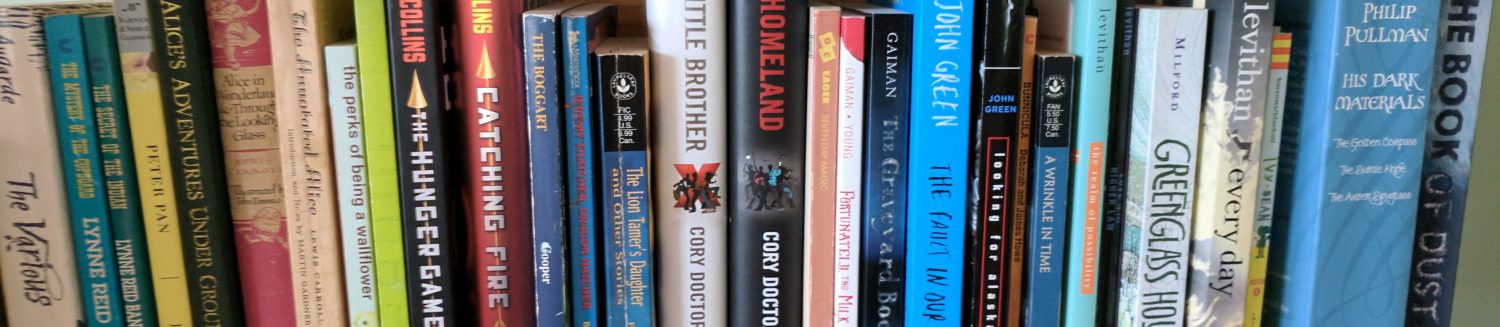I read a lot of picture books, and a lot of YA (to say nothing of adult fiction and nonfiction). Recently, though, I went on a middle-grade kick, and found some fantastic books. (Plus, it felt great to read an entire grocery bag full of books in a week. You can do that when the print is a little bigger, and you don’t have to go to work.) Some of these were recommended to me by friends and librarian-friends, some I chose from the ALSC summer reading lists for grades 3-5 and 6-8, and others came from review journals or blogs.
Print books
 Quest for a Maid by Frances Mary Hendry: Someone at my book club was staggered that I hadn’t read this growing up, so I remedied the situation, and this book was right up my alley. It’s got a little bit of magic and a lot of adventure, with a gutsy young heroine, Meg, and her loyal friends: Peem Jackson, a cottar’s boy whose life she saved (and who, in turn, saved her life several times over), and Davie Spens, a clever young boy with a harelip that prevents others from understanding him. (Meg can understand him, though, and they wind up betrothed at a young age.) Meg winds up as the protector of the young princess of Norway during an ocean crossing that is cursed – by Meg’s own adored older sister Inge. (Inge is definitely the most complex character in the book, but it’s Meg’s story.) This fits perfectly between The Boggart by Susan Cooper and The Golden Compass by Philip Pullman. The Scots dialect isn’t too tricky, and there’s a glossary in the back.
Quest for a Maid by Frances Mary Hendry: Someone at my book club was staggered that I hadn’t read this growing up, so I remedied the situation, and this book was right up my alley. It’s got a little bit of magic and a lot of adventure, with a gutsy young heroine, Meg, and her loyal friends: Peem Jackson, a cottar’s boy whose life she saved (and who, in turn, saved her life several times over), and Davie Spens, a clever young boy with a harelip that prevents others from understanding him. (Meg can understand him, though, and they wind up betrothed at a young age.) Meg winds up as the protector of the young princess of Norway during an ocean crossing that is cursed – by Meg’s own adored older sister Inge. (Inge is definitely the most complex character in the book, but it’s Meg’s story.) This fits perfectly between The Boggart by Susan Cooper and The Golden Compass by Philip Pullman. The Scots dialect isn’t too tricky, and there’s a glossary in the back.
 The Wednesday Wars by Gary D. Schmidt: Set on Long Island during the 1967-68 school year, this is the story of seventh-grader Holling Hoodhood, lone Presbyterian in a class full of Catholics and Jews, often at the mercy of his teacher, Mrs. Baker, who makes him read Shakespeare, probably because she hates him. (Actually, Holling realizes pretty quickly that she doesn’t, and also that Caliban has some pretty good curses.) Beyond ordinary seventh-grade concerns, world events intrude into the everyday life of teachers and students, most notably the war in Vietnam. This is a great piece of realistic recent-historical fiction that features a character who is beginning to be aware of the world and people around him, including his conservative father, flower child sister, disempowered mother, and his teacher, who, it turns out, wasn’t born behind that desk.
The Wednesday Wars by Gary D. Schmidt: Set on Long Island during the 1967-68 school year, this is the story of seventh-grader Holling Hoodhood, lone Presbyterian in a class full of Catholics and Jews, often at the mercy of his teacher, Mrs. Baker, who makes him read Shakespeare, probably because she hates him. (Actually, Holling realizes pretty quickly that she doesn’t, and also that Caliban has some pretty good curses.) Beyond ordinary seventh-grade concerns, world events intrude into the everyday life of teachers and students, most notably the war in Vietnam. This is a great piece of realistic recent-historical fiction that features a character who is beginning to be aware of the world and people around him, including his conservative father, flower child sister, disempowered mother, and his teacher, who, it turns out, wasn’t born behind that desk.
 Escape from Mr. Lemoncello’s Library by Chris Grabenstein: This was such a fun read! It reminded me of The Westing Game and Mr. Penumbra’s 24-Hour Bookstore. I’ve always liked mysteries and puzzles, and this is full of both, plus there are tons of allusions to other books and authors, from The Mixed-Up Files of Mrs. Basil E. Frankweiler to Sherlock Holmes. The main character, Kyle, is the youngest of three brothers, and he loves playing games, especially Mr. Lemoncello’s games. It turns out that Mr. Lemoncello has designed the new library in town, and Kyle is one of the lucky twelve to enter it first. The lock-in turns out to be a contest, a la Charlie and the Chocolate Factory, and Kyle quickly teams up with his friend Akimi. Kyle demonstrates a really interesting set of qualities: he loves games and is competitive, but he’s also fair to the other players, and he’s generous with his family, friends, and teammates. Charles Chiltington provides a foil for Kyle: he’s got all the competitiveness but none of the sense of fair play, and he’s arrogant besides. Naturally, Kyle’s team prevails, but the tight time frame and the puzzles make for a page-turner. (Grabenstein’s next book is out in March 2015!)
Escape from Mr. Lemoncello’s Library by Chris Grabenstein: This was such a fun read! It reminded me of The Westing Game and Mr. Penumbra’s 24-Hour Bookstore. I’ve always liked mysteries and puzzles, and this is full of both, plus there are tons of allusions to other books and authors, from The Mixed-Up Files of Mrs. Basil E. Frankweiler to Sherlock Holmes. The main character, Kyle, is the youngest of three brothers, and he loves playing games, especially Mr. Lemoncello’s games. It turns out that Mr. Lemoncello has designed the new library in town, and Kyle is one of the lucky twelve to enter it first. The lock-in turns out to be a contest, a la Charlie and the Chocolate Factory, and Kyle quickly teams up with his friend Akimi. Kyle demonstrates a really interesting set of qualities: he loves games and is competitive, but he’s also fair to the other players, and he’s generous with his family, friends, and teammates. Charles Chiltington provides a foil for Kyle: he’s got all the competitiveness but none of the sense of fair play, and he’s arrogant besides. Naturally, Kyle’s team prevails, but the tight time frame and the puzzles make for a page-turner. (Grabenstein’s next book is out in March 2015!)
 Doll Bones by Holly Black: “He wondered whether growing up was learning that most stories turned out to be lies.” Poppy, Zach, and Alice are all struggling with the transition from childhood to adolescence: Zach’s dad, who has been absent for years, wants him to be more manly; Alice’s grandmother will ground her for the slightest offense; and Poppy is afraid that she isn’t changing, when her closest friends are. These realistic fears blend with the surreal: a doll they call the Queen makes ghostly overtures to Polly, sending all three of them on a quest to return her to her home. Will this be their last game? Or is it for real? Between Black’s The Coldest Girl in Coldtown and Neil Gaiman’s Coraline, I actually expected this to be much creepier than it was. It has remained pretty vivid in my memory, though.
Doll Bones by Holly Black: “He wondered whether growing up was learning that most stories turned out to be lies.” Poppy, Zach, and Alice are all struggling with the transition from childhood to adolescence: Zach’s dad, who has been absent for years, wants him to be more manly; Alice’s grandmother will ground her for the slightest offense; and Poppy is afraid that she isn’t changing, when her closest friends are. These realistic fears blend with the surreal: a doll they call the Queen makes ghostly overtures to Polly, sending all three of them on a quest to return her to her home. Will this be their last game? Or is it for real? Between Black’s The Coldest Girl in Coldtown and Neil Gaiman’s Coraline, I actually expected this to be much creepier than it was. It has remained pretty vivid in my memory, though.
 The Grimm Legacy by Polly Shulman: This was a really enjoyable read full of fairy tale lore, set in modern-day New York. Elizabeth Rew hasn’t really made friends yet at her new school, but one of her teachers sends her to interview for a job as a page at the New York Circulating Material Depository. It’s a library of sorts, but instead of lending books, it lends all kinds of things – including objects from the Grimm Collection, objects associated with the fairy tales the Grimm brothers collected. Something shady is going on with the GC, though, and Elizabeth has to figure out if she can trust her fellow pages – hotshot basketball player Marc, prickly Aaron, and beautiful, competent Anjali – and how they can find out what’s going wrong, and put a stop to it. The Grimm Legacy is fast-paced, magical, and realistic; it will capture the imaginations of those who want to believe magic exists, but know that sometimes it creates more problems than it solves. (It inspired me to pick up Philip Pullman’s Fairy Tales from the Brothers Grimm, too.)
The Grimm Legacy by Polly Shulman: This was a really enjoyable read full of fairy tale lore, set in modern-day New York. Elizabeth Rew hasn’t really made friends yet at her new school, but one of her teachers sends her to interview for a job as a page at the New York Circulating Material Depository. It’s a library of sorts, but instead of lending books, it lends all kinds of things – including objects from the Grimm Collection, objects associated with the fairy tales the Grimm brothers collected. Something shady is going on with the GC, though, and Elizabeth has to figure out if she can trust her fellow pages – hotshot basketball player Marc, prickly Aaron, and beautiful, competent Anjali – and how they can find out what’s going wrong, and put a stop to it. The Grimm Legacy is fast-paced, magical, and realistic; it will capture the imaginations of those who want to believe magic exists, but know that sometimes it creates more problems than it solves. (It inspired me to pick up Philip Pullman’s Fairy Tales from the Brothers Grimm, too.)
 Titanic: Voices from the Disaster by Deborah Hopkinson: No matter how much I read about the Titanic, it turns out I can always read more – and learn something new. Deborah Hopkinson’s Titanic is an excellent new resource, with a clear, chronological narrative; she highlights a few lesser-known survivors, including men, women, children, passengers from all classes, and crew members. There’s plenty of added value in the form of photographs, illustrations, charts and lists, a timeline, primary source documents (such as letters from survivors), and a bibliography. One letter from a third-class passenger who survived read: “Our ship struck an iceberg. I went on deck and met a sailor who asked me to help lower the boats. The sailor said, ‘Take a chance yourself.’ I did, as did my friend, but the officers came along and ordered us off the boat. A woman said, ‘Lay down, lad, you’re somebody’s child.’ She put a rug over me and the boat went out, so I was saved.”
Titanic: Voices from the Disaster by Deborah Hopkinson: No matter how much I read about the Titanic, it turns out I can always read more – and learn something new. Deborah Hopkinson’s Titanic is an excellent new resource, with a clear, chronological narrative; she highlights a few lesser-known survivors, including men, women, children, passengers from all classes, and crew members. There’s plenty of added value in the form of photographs, illustrations, charts and lists, a timeline, primary source documents (such as letters from survivors), and a bibliography. One letter from a third-class passenger who survived read: “Our ship struck an iceberg. I went on deck and met a sailor who asked me to help lower the boats. The sailor said, ‘Take a chance yourself.’ I did, as did my friend, but the officers came along and ordered us off the boat. A woman said, ‘Lay down, lad, you’re somebody’s child.’ She put a rug over me and the boat went out, so I was saved.”
 Diary of a Wimpy Kid by Jeff Kinney: This “novel in cartoons” takes us through a year of middle school for Greg Heffley. Greg’s certain he’s amazing, but he’s stuck with a lame best friend, a jerk older brother, and bullies at school. He gets himself (and hapless friend Rowley) in trouble trying to circumvent rules and/or make money, but despite the repercussions, he doesn’t really change his ways – he continues blithely on with his self-confidence intact. He’s honest, if unreflective, in his journal, and it’s clear he’s trying to do his best to jump through all the hoops set up by school and parents. The cartoons are entertaining and I can definitely see the appeal, though I’m not the target audience.
Diary of a Wimpy Kid by Jeff Kinney: This “novel in cartoons” takes us through a year of middle school for Greg Heffley. Greg’s certain he’s amazing, but he’s stuck with a lame best friend, a jerk older brother, and bullies at school. He gets himself (and hapless friend Rowley) in trouble trying to circumvent rules and/or make money, but despite the repercussions, he doesn’t really change his ways – he continues blithely on with his self-confidence intact. He’s honest, if unreflective, in his journal, and it’s clear he’s trying to do his best to jump through all the hoops set up by school and parents. The cartoons are entertaining and I can definitely see the appeal, though I’m not the target audience.
 Big Nate: In a Class by Himself by Lincoln Peirce: Nate knows he’s “destined for greatness,” and a fortune cookie fortune confirms that he will “surpass all others today,” so it must be a great day! But class after class, Nate collects detention slips from each of his teachers…when is his good fortune coming? Irrepressibly optimistic and confident, Nate is somewhere between Bill Watterson’s Calvin and Jeff Kinney’s Greg (Wimpy Kid). Text is interspersed with comics, and both are pretty funny. (“You have so much POTENTIAL!”
Big Nate: In a Class by Himself by Lincoln Peirce: Nate knows he’s “destined for greatness,” and a fortune cookie fortune confirms that he will “surpass all others today,” so it must be a great day! But class after class, Nate collects detention slips from each of his teachers…when is his good fortune coming? Irrepressibly optimistic and confident, Nate is somewhere between Bill Watterson’s Calvin and Jeff Kinney’s Greg (Wimpy Kid). Text is interspersed with comics, and both are pretty funny. (“You have so much POTENTIAL!”
“And this is news? Dude, I KNOW I have potential. I’m just SAVING it for something more important than school.”)
 Counting By 7s by Holly Goldberg Sloan: “For someone grieving, moving forward is the challenge. Because after extreme loss, you want to go back.” Twelve-year-old Willow Chance was adopted at birth, and she is also a genius, but that doesn’t help her fit in during her first day at middle school. It also doesn’t help when she loses her adopted parents in a car crash. Without extended family or close family friends, Willow latches on to teenage Mai, Mai’s mom Pattie, and her brother Quang-ha. Willow’s unimpressive school counselor, Dell Duke, is also drawn in, by virtue of having been there when Willow got the news. Over the next few months, in shock and grief, Willow binds these people to her and begins to rebuild her life. Willow’s insights and the way she processes her loss are unique; this is a memorable book.
Counting By 7s by Holly Goldberg Sloan: “For someone grieving, moving forward is the challenge. Because after extreme loss, you want to go back.” Twelve-year-old Willow Chance was adopted at birth, and she is also a genius, but that doesn’t help her fit in during her first day at middle school. It also doesn’t help when she loses her adopted parents in a car crash. Without extended family or close family friends, Willow latches on to teenage Mai, Mai’s mom Pattie, and her brother Quang-ha. Willow’s unimpressive school counselor, Dell Duke, is also drawn in, by virtue of having been there when Willow got the news. Over the next few months, in shock and grief, Willow binds these people to her and begins to rebuild her life. Willow’s insights and the way she processes her loss are unique; this is a memorable book.
Audiobooks
Will Grayson, Will Grayson by John Green and David Levithan: This is YA, and I’ve read it before, but the audio version is amazing. Should you happen to be going on a seven-hour car ride, you can’t bring a better traveling companion than Tiny Cooper.
 Nightmares! by Jason Segel and Kirsten Miller: I’ve been waiting for this to hit the shelves ever since I first heard about it. Celebrity books can be hit or miss, but I had faith in Jason Segel (The Muppet Movie, How I Met Your Mother, and did I mention The Muppet Movie?), and my faith was rewarded. I missed out on the illustrations in the print version, but his narration more than made up for it. Segel and Miller used some familiar elements – a stepmother (“stepmonster”), a haunted house, a doorway/portal between worlds (the waking world and the Netherworld where nightmares reside) and spun them into an original tale about Charlie Laird, a boy who faces his fears and defeats them. Charlie is afraid – his fear is so big that it allows the door between the worlds to open – but when his little brother Jack is threatened, Charlie finds he has the courage to rescue him.
Nightmares! by Jason Segel and Kirsten Miller: I’ve been waiting for this to hit the shelves ever since I first heard about it. Celebrity books can be hit or miss, but I had faith in Jason Segel (The Muppet Movie, How I Met Your Mother, and did I mention The Muppet Movie?), and my faith was rewarded. I missed out on the illustrations in the print version, but his narration more than made up for it. Segel and Miller used some familiar elements – a stepmother (“stepmonster”), a haunted house, a doorway/portal between worlds (the waking world and the Netherworld where nightmares reside) and spun them into an original tale about Charlie Laird, a boy who faces his fears and defeats them. Charlie is afraid – his fear is so big that it allows the door between the worlds to open – but when his little brother Jack is threatened, Charlie finds he has the courage to rescue him.
 Gregor the Overlander by Suzanne Collins: I’m less than halfway through this right now, but I like it very much so far. Eleven-year-old Gregor and his two-year-old sister, Boots, fall through an air duct in the basement laundry room of their New York apartment and find themselves in the Underland, which is populated by four-foot-tall cockroaches (“crawlers”), pale and violet-eyed humans, bats, and most terrifying of all, rats. Gregor realizes this is the place his father disappeared to over two years ago, and he makes it his mission to find him. The Underlanders believe Gregor is the warrior in one of their prophecies, so they agree to help. Fly you high, Gregor: I suspect you’ll survive your mission, as this is a series now.
Gregor the Overlander by Suzanne Collins: I’m less than halfway through this right now, but I like it very much so far. Eleven-year-old Gregor and his two-year-old sister, Boots, fall through an air duct in the basement laundry room of their New York apartment and find themselves in the Underland, which is populated by four-foot-tall cockroaches (“crawlers”), pale and violet-eyed humans, bats, and most terrifying of all, rats. Gregor realizes this is the place his father disappeared to over two years ago, and he makes it his mission to find him. The Underlanders believe Gregor is the warrior in one of their prophecies, so they agree to help. Fly you high, Gregor: I suspect you’ll survive your mission, as this is a series now.